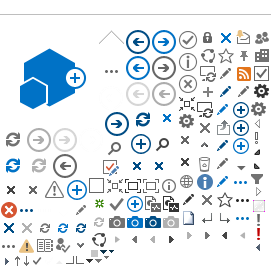UMMAP is a trajectory frame analysis tool for particle based simulations which is capable of producing a range of statistics and graphical output. UMMAP is designed to provide a one-stop fully integrated environment for performing analysis on atomistic and coarse-grained molecular simulations. Its purpose is to allow sophisticated enquiry and analysis of the trajectory and structure file of molecular simulations from the command-line of Linux systems. It can work as a standalone investigative tool or as part of a high throughput workflow. This allows analysis to be performed on big data simulations in-situ on HPC systems without the need for data movement.
Development History
Developed under Computer aided formulation (CAF) and subsequent Hartree Centre projects at STFC Daresbury Laboratory, UK. UMMAP was developed to provide complex analytics for DPD simulations calculated using the DL_MESO simulation engine (also developed at Daresbury). It has since been expanded to work with other Molecular Dynamics codes, such as LAMMPS, NAMD.
See also Simulation tools for Dissipative Particle Dynamics
Philosophy and Overview
UMMAP is developed with the following principles in mind:
- Powerful and Versatile
- Intelligible and Organised
- Flexible and extendable
The core of the program handles inputs, core data storage and manages the procedure of analysing and reading trajectory files.
Analysis in UMMAP is very customisable and gives the user control over which parts of the trajectory to analyse, which particle groups to study and a whole range of tweaks on how the statistics are measured and outputted.
Another key feature is that UMMAP can be used to produce snapshots of the system, minimising the amount of data that needs to be transmitted when producing images of the system.
UMMAP also comes with a spatial modelling package that allows a range of static geometrical particulate models to be generated. This is useful for generating reference data for known hypotheses.
UMMAP also records in detail what analysis was performed and how it was set up. This means that the user should always know what was done even at a much later date, i.e. no more pondering over what that old data was. Added to this the output data is stored in a systematic directory system that aims to make it easier to find specific data.
Requirements
UMMAP is terminal based program and will only run on Linux based machines - but these do not need to support graphical interface. We have run UMMAP on local desktop, Linux virtual machine run on windows and HPC facilities.
UMMAP is installed using the makefile which requires a c and f90 compiler.
The c compiler needs to accept gnu99 standard. Currently tested using compilers: gnu, intel and ibm.
In addition to make the most out of UMMAP users may also wish to install VMD molecular dynamics visualisation program and gnuplot.
Uses
With UMMAP you can do a variety of things:
- Enquire about the structure and topology of a trajectory.
- Produces snapshots of the system that can be visualized in programs such as VMD.
- Perform analytics on the simulation trajectory and build on that analysis with a variety of post analysis.
- Data can be analysed and reanalysed with ability to continue a data analytic run that has been stopped.
- Data outputs that can be graphed (using gnuplot )or turn into images using (VMD).
Below outlines the key terminal commands and the oerations UMMAP will perform:

Design considerations
- A single program with may abilities
- UMMAP has a powerful interface that allows the user to select a variety of particle groups to analyse.
- UMMAP is designed with both the new and experienced user in mind: it can be successfully employed using a minimum set of commands that can be then extended as the user gets more experienced.
- The available group selection logic allows highly tailored selection of groups to be made.
- The user has full control over what part of the trajectory is analysed.
- UMMAP is designed to help keep your data organised into sub-directories.
- Outputs come with meta data so you can always understand what was run
- You can incorporate you own analysis into UMMAP by modifying specific test functions set-up for this purpose.
- Tools have a variety of customizing options that gives the user a level of control over how these are used.
- Image of data system
- High level of record keeping and utility tools to help the user understand what has been performed.
- Source code is modulised to allow the trajectory reading and the analysis framework to be extended as
needed.
Showcase
Example frame from a DPD Molecular simulation:
 Start of Logfile produced when running ummap:
Start of Logfile produced when running ummap: References
- UMMAP: a statistical analysis software package for molecular modelling,
UMMAP has been developed and deployed on the following papers:
- Micelle Formation in Alkyl Sulfate Surfactants Using Dissipative Particle Dynamics, Richard L. Anderson, David J. Bray, Annalaura Del Regno, Michael A. Seaton, Andrea S. Ferrante, and Patrick B. Warren Journal of Chemical Theory and Computation 2018 14 (5), pp 2633-2643 DOI: 10.1021/acs.jctc.8b00075
- Toward a Standard Protocol for Micelle Simulation, M. A. Johnston, W. C. Swope, K. E. Jordan, P. B. Warren, M. G. Noro, D. J. Bray, and R. L. Anderson, J. Phys. Chem. B, 2016, 120 (26), pp 6337–635
http://pubs.acs.org/doi/abs/10.1021/acs.jpcb.6b03075
Editing Tools group. Tab 5 of 5.